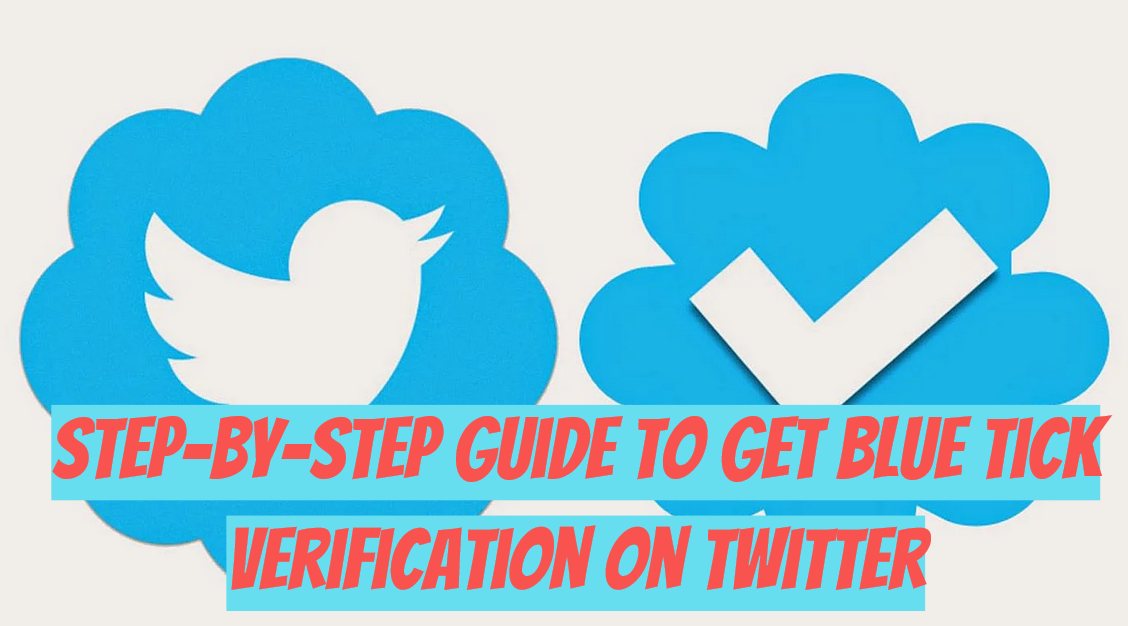Elon Musk recently announced that Twitter users would have to ‘buy’ their verification blue ticks for $8 per month. These blue ticks offer credibility to the users, mitigating trolling, fake news, disinformation and spam while also becoming a social media status symbol.
What is Twitter Blue?
Twitter Blue is an opt-in, paid monthly subscription that adds a blue checkmark to your account and offers early access to select new features, like Edit Tweet.
Where is Twitter Blue available for purchase?
The new Twitter Blue is currently available for in-app purchase on iOS only in the US, Canada, Australia, New Zealand, and the UK, with plans to expand.
Who can apply for Blue tick verification on Twitter?
Until now, Twitter used the blue checkmark to indicate active, notable, and authentic accounts of public interest that Twitter had independently verified based on certain requirements.
Now the blue checkmark may mean two different things: either that an account was verified under the previous verification criteria (active, notable, and authentic), or that the account has an active subscription to Twitter’s new Twitter Blue subscription service, which was made available on iOS in the US, Canada, Australia New Zealand and the UK on November 9, 2022.
Accounts that receive the blue checkmark as part of a Twitter Blue subscription will not undergo review to confirm that they meet the active, notable and authentic criteria that was used in the previous process.
The blue tick tells people that an account of public interest is authentic and is not a spammer, troll, or bot.
How to apply for Twitter account verification?
Here’s a step-by-step guide to get verified on Twitter:
- Go to your account settings and under the ‘Verified’ section, click on ‘request verification’ to initiate the verification process
- A pop-up window will appear. Click on ‘Start Now’ to begin the verification process
- Select the category of your account/profile, e.g., government, news organisation, company, brand
- Now, provide proof that you have selected the right category by sharing your official website, articles, and references about you, etc
- Verify your identity on Twitter by providing an official email id, website, or government-issued ID
- After submitting all details, click on ‘submit’ and wait till Twitter gets back to you.
Eligibility criteria
As a result of this change, at this time, Twitter will no longer be accepting new applications for Verification under the previous criteria.
Note that all accounts subscribed to Twitter Blue on iOS on or after November 9, 2022 will automatically receive a blue checkmark, which will persist for the duration of the subscribers’ subscription term.
How much does the new Twitter Blue cost?
Twitter Blue subscriptions are paid on a monthly basis, and priced regionally based on the current US price of $7.99/month. If Twitter Blue is available for purchase for you, you’ll find the regional currency price information in-app on iOS.
- Navigate to your Profile menu on the Twitter for iOS app.
- Select Twitter Blue.
- The subscribe button displays the price per month.
Existing subscribers will continue to be charged their existing subscription rate (based on the current US price of either $2.99/month or $4.99/month until their subscription is canceled.
Does the existing version of Twitter Blue is going away?
The existing version of Twitter Blue will no longer be available for new subscribers. Existing subscribers can cancel at any time on the platform they subscribed on, and will be provided with information about when their existing subscriptions will automatically expire.
Here is the official FAQ page on Twitter Blue:
https://help.twitter.com/en/using-twitter/twitter-blue